
The Wallpapers section on The Fox Is Black is a great resource for wonderful art and design to grace your desktop, iphone, ipad or other digital device.
(via The Fox Is Black)
Stationery is awesome! Beware: F-bomb is dropped a couple times so this video may not be safe for work. Headphones recommended. (by smallpoppy)
Safety Week: SuperDuper Back-Up
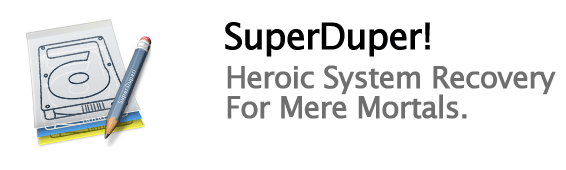
For serious back-up and data recovery, I recommend SuperDuper!. It has actually saved my bacon in the past so I can say with certainty that it works. In layman’s terms, SuperDuper! quickly and easily creates back-ups and clones of your hard drive in case of emergency. This is not Time Machine, that stores iterations of files and versions but a straight-up back-up of your data, home folder or clone of your drive. SuperDuper! does claim it is a perfect complement to Time Machine though.
I had not yet gotten around to installing the most recent version of SuperDuper! on my laptop before it got stolen last week so trust me when I say $27.95 is a small price to pay for the lost work-hours, family photos and treasured memories.
Update: SuperDuper! is free for the basic version. The $27.95 price tag is for the upgraded version that provides scheduling and smart back-up options. So, download the free version and try it out. You’ll be glad you did.
(via SuperDuper!)
Safety Week: Dropbox
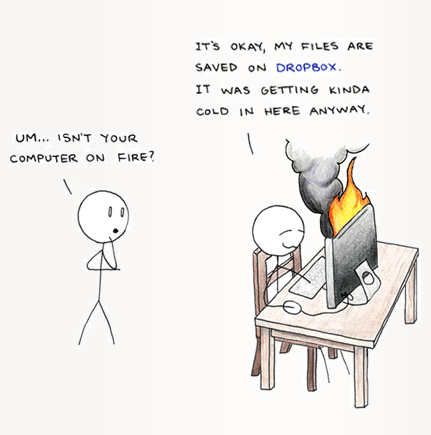
Another step to securing your digital life is having a good back-up system in place. One great option for active files and things you might need to share or access from multiple work stations is Dropbox. It is an online storage service that provides a great desktop applet that integrates seamlessly with Macs ad mobile devices (It also provides software that runs on Windows and Linux as well but I’ve not used it so I can’t speak to how effective it is).
I use the service to store various text documents, logos and image files I use regularly and as back-up of current projects that I’m still working on. Once a project is completed, its moved to other storage.
The free basic account provides 2GB of space and you can earn additional free space when friends sign up. Their service can also be upgraded to hold 50GB, 100GB and 1TB+ through a monthly service fee starting at $9.99/mo.
(via Dropbox)


